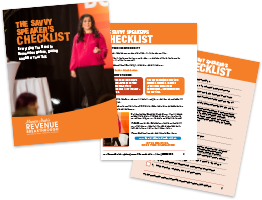Six Tips to a Better To-Do List
I hope that your Labor Day weekend was amazing and that you got plenty of rest! Now, typically, after a long weekend, you come back to a massive monster of a to-do list. It can cause anxiety and overwhelm, and all of that beautiful rest from your vacation starts to melt away way too quickly.
Many of us have been writing to-do lists since we were probably 12 years old, but often when we look at our to-do lists, we don’t even know where to start – which means it takes us minutes, if not hours, to get ourselves organized enough to begin.
Over the years, I’ve learned how to make to-do lists way more effective, and I’m going to give you six tips on doing just that.
Tip number one: whenever you add a task to your to-do list, also add a link or pathway to the materials you’ll need for the task.
For instance, if your task is “rewrite outline for presentation,” you might also add the link to the Google Doc where you’re writing your outline. This keeps you from wasting time and mental energy when you sit down to start the task.
Tip number two: always write down where you left off on something. For example, if you’re writing an article and you’ve already done the first three paragraphs, note that on your to-do list.
You might also add your idea or plan for the next two paragraphs, so you know exactly what you need to do in order to finish up. Which leads us to…
Tip number three: be specific.
We often fill our to-do lists with very vague ideas or topics that aren’t helpful. For example, I have a list of newsletter ideas. I was just looking at it, and one of the ideas on the list is “newsletters and chocolate store.” I don’t even remember what that means!
It would have been helpful for me to have written some quick notes about what that phrase actually meant to me and what I wanted to write about.
If you’re adding any sort of content to your to-do list – a newsletter, a video, an article, etc. – be sure to add three or four bullet points underneath to give yourself a brief outline.
Tip number four: sort your to-do list into categories. At the very least, you can have the general categories of Personal and Business, but I find that it’s even more helpful to further divide my business category.
If you’re like me, you might have specific projects or aspects of your business that you’re working on – e.g. your group program, your private program, your marketing – and having those categories on your to-do list can make it easier to process.
Tip number five: keep your to-do list electronically. As much as I love the idea of writing everything down by hand, you’d waste a lot of time writing and rewriting it every day, especially if you’re being as detailed as I’ve recommended with these other tips.
You might use a program like Todoist or Notion, or Evernote, which is what I use. I have a notebook in Evernote with a note in it just for my to-do list. I copy and paste my formatting, tasks, and notes, and I can also link my list to any reference documents that I might need for each task. I have a whole list of staple reference documents that I keep with my to-do list.
Tip number six: write a monthly, rather than weekly, to-do list. As an entrepreneur, things often get moved around from week to week, which means you don’t often finish everything on your list for a given week.
I find that we grossly overestimate what we can get done in a week, but we tend to underestimate what we can get done in a month. We beat ourselves up if we don’t finish all of our tasks for a week, but we can look at a monthly to-do list and feel much more satisfied about how much work we’re getting done.
So my invitation to you this week is to upgrade your to-do list. Take whichever of these tips resonate with you, and make your to-do list work for you.
Here’s to fighting overwhelm, little by little by little.